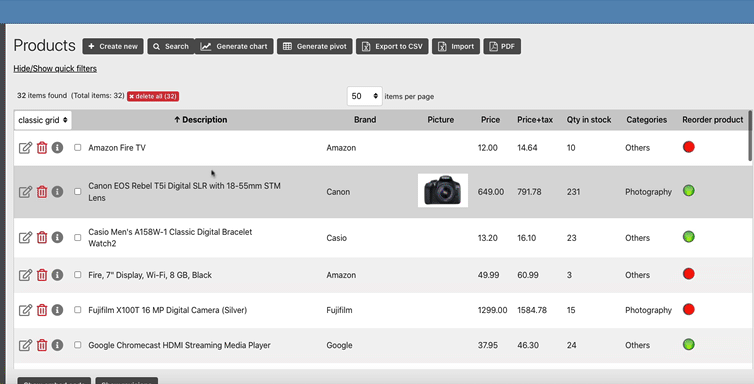I created a complete, enterprise-ready, custom CRM application in 2 hours (video)
Posted by Eugenio on 11 Jul 2022
Dear users,
the most comprehensive tutorial on our YouTube channel ("Create a Web Application in 25 minutes without coding ...", 16k+ views) is quite old (2017) and still based on DaDaBIK 8.
The latest version of DaDaBIK, 11.6 Elba, has a lot of additional features so I thought it was time for a completely new and improved version of the video.
I decided to build a complete CRM (Customer Relationship Management) application with DaDaBIK, trying to exploit all its features, it has been fun and challenging!
The result is a two-hours video: I'll guide you, step by step, to create this application, starting from scratch. I think it is extremely useful for new users and it's also a good refresher for power users (it has 22 chapters, so you can easily watch the topic you are interested in).
This first 2h part is completely no-code while a second (and last) part of this tutorial will be published in the near future and will show some low-code development (custom functions, buttons, hooks, conditional fields, row level custom filters) that will refine and improve the CRM app. I will also show the development of a CRM funnel using an external library that I will integrate into DaDaBIK.
If you enjoy the video, don't forget to hit the like button :) this increases the chances that other people in our little niche will see the video and, as a result, can make our community grow, which is beneficial for all of us.
Finally, I'd like to create a series from this video: in the future, for example, I could show how to build an inventory management system or a library management system. Please let's discuss in the YouTube comments which application (if any) you would like me to build, using DaDaBIK.
Here is the video:
Have a good summer!
Best,
--
Eugenio Tacchini
DaDaBIK Founder