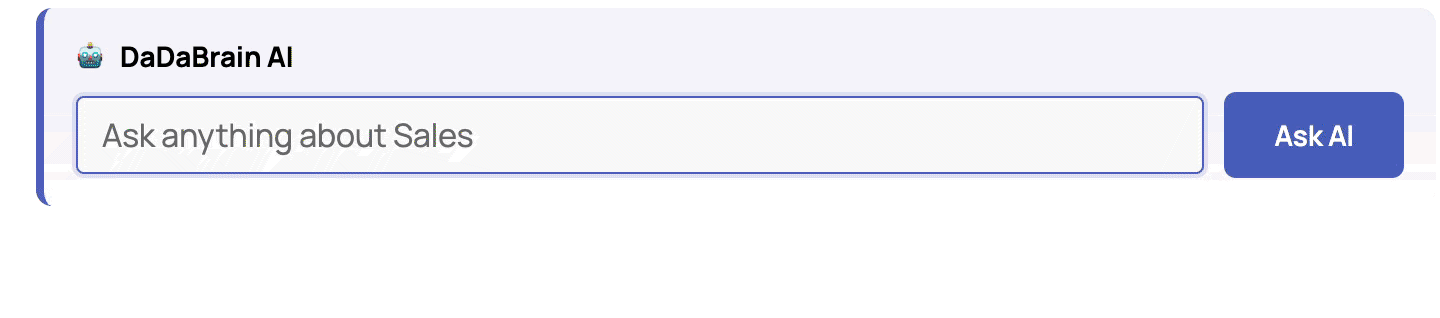AppifyText.ai v3 is here - Edit your app with AI
Posted by Eugenio on 4 Feb 2026
Dear users,
AppifyText.ai v3 is out: Iterative AI Editing is finally available for everyone.
Until now, with AppifyText.ai you could create a full DaDaBIK web app from a single prompt.
Now you can also refine your app step by step using additional prompts, with the app updating live in seconds.
Want to:
• change fields or modify forms?
• add dashboard elements?
• restyle your app?
• add formulas?
• add simple automations?
Just describe it. The app updates in seconds.
As usual, you can then import the app into your DaDaBIK installation.
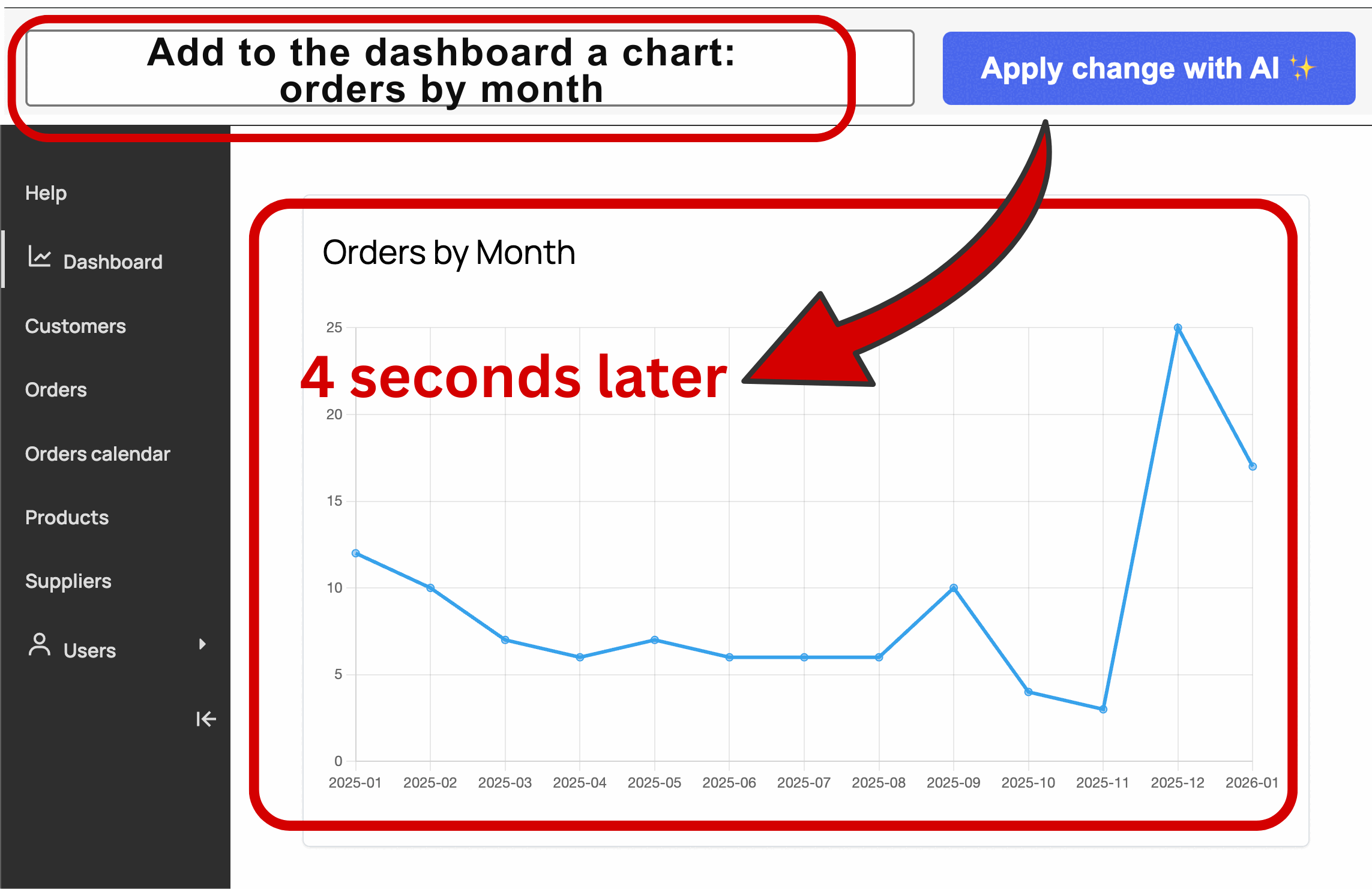
New CRM Video
To show the full potential of this new release, I’ve published an updated version of the “Create a custom CRM” video, one of the most popular on the channel.
This time, we build the CRM using prompts only. You can watch the video here
Launch on Product Hunt
We’ve also launched AppifyText.ai v3 on Product Hunt
Your upvotes (it takes just one click) to the launch or comments to the post would be incredibly helpful.
As usual for PH launches, your support is crucial in the very first hours because to be featured or become "Product of the Day," we need to gather as many upvotes as possible during launch day.
Thanks in advance for your support and thanks to all the beta testers for their valuable feedback!
You can try AppifyText v3 now here:
https://appifytext.ai
Ad maiora!
--
Eugenio Tacchini
DaDaBIK Founder