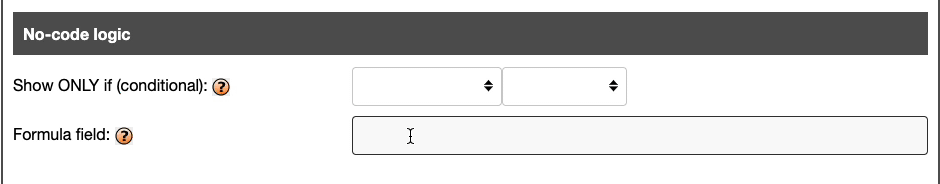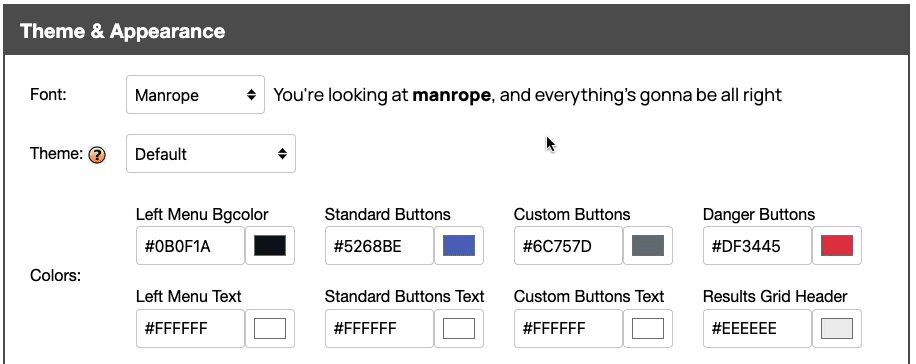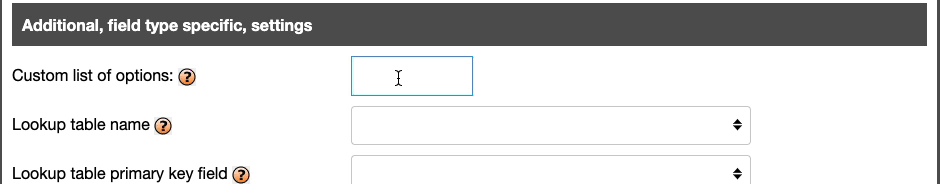[new video] Convert an Excel Inventory Management file into a a Web application, in one click
Posted by Eugenio on 16 Dec 2024
Dear users,
Six years ago, I published a video on YouTube demonstrating how to convert an Excel file into a Web application using DaDaBIK.
That video remains one of the top 5 most-viewed on our channel—even though it features a very old version of DaDaBIK.
Now, it’s time for an update!
In my latest video, I’ll show you how to use DaDaBIK v12.4 to transform an Inventory Management Excel file into a modern, multi-user, responsive Inventory Web application—with just one click.
But that’s not all. We’ll refine the app to:
- Use the new formula fields (introduced in v12.4) to automatically update stock quantity and estimated value when movements are registered
- Customize the layout using the new layout customization features introduced in v12.4
- Add (no-code) conditional fields
- Add a professional dashboard
- Explain how row-level (ownership) permissions work
The conversion method described works with any Excel file—not just inventory files. Whether you’re managing customers, orders, projects, or anything else, DaDaBIK can convert your data into a fully functional web app, tailored to your needs.
Watch the video to see how simple it is to create a fully functional web app from your Excel files:
Best,
--
Eugenio Tacchini
DaDaBIK Founder