DaDaBIK Low-code No-code V.12 "Aveto" is here. New User Interface, build your app with AI, Beta Mode, & more
Dear users,
last Wednesday, I proudly launched version 12 "Aveto" of our low-code no-code platform, DaDaBIK. Thank you to everyone who joined us for the live YouTube event—it was a fantastic session that energized and inspired me for future developments! During the live we had 41 average concurrent users, almost three times the number from our previous live event, which is a great achievement for our niche community.
For those who missed it, you can catch the replay here: Watch the Launch Event
Special Launch Pricing ends tomorrow
Tomorrow, Wednesday, May 14th, is the final day to take advantage of our special launch pricing. Use the coupon code DADA12LIVE at checkout to receive a $100 discount on new Enterprise and Platinum lifetime licenses. The offer is valid until 8 PM CEST or until all 100 coupons are claimed.
Get your discounted License here.
What's New in DaDaBIK 12?
1. Modern Graphical User Interface
As most of you already know, DaDaBIK 12 comes with a new, modern, Graphical User Interface (Last time the UI was renewed was for V. 8, back in 2017). Bootstrap 5 is now used for many elements of both the frontend and admin area. The admin area UI has also been partially revamped to make it more consistent with the front-end.
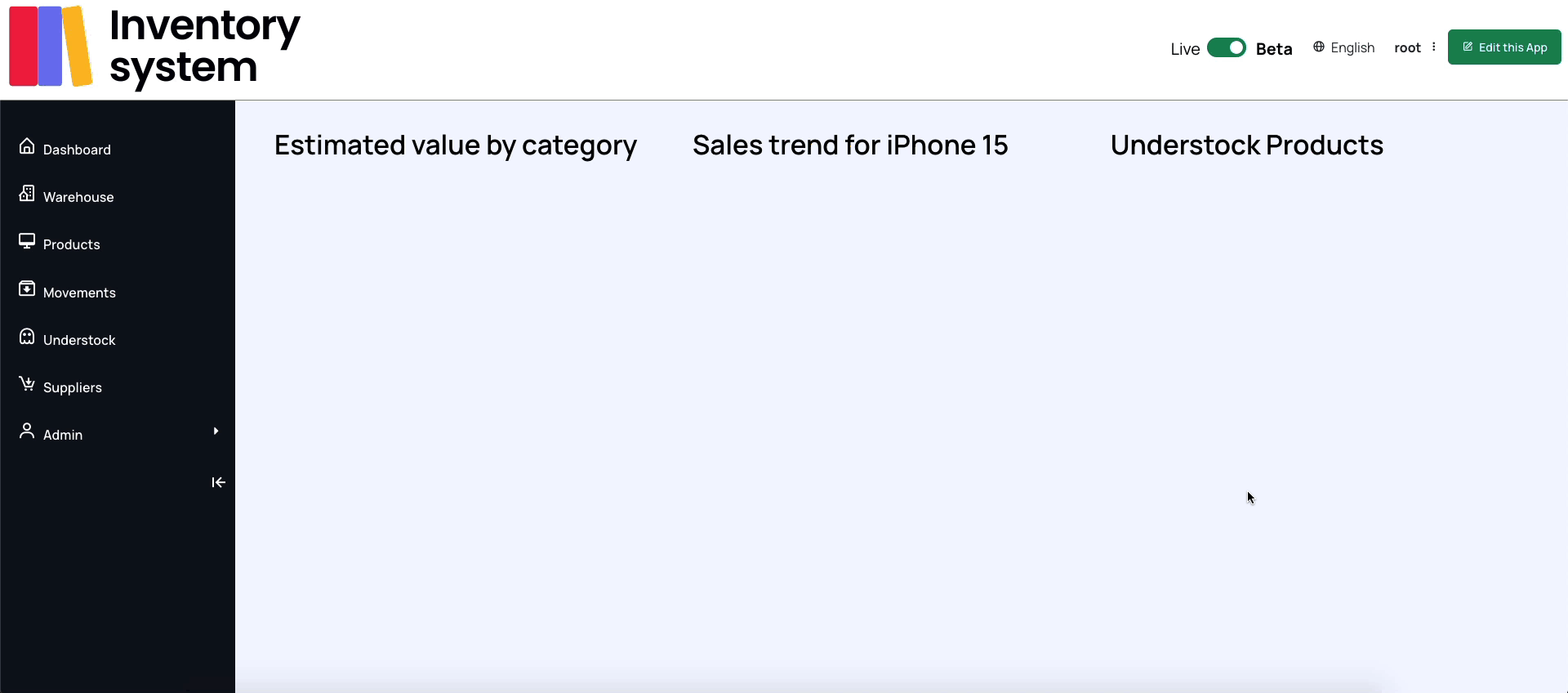
2. The new BETA Development Mode
When you are in BETA mode, changes you make in the admin area (e.g. you change a form or you set permissions differently) or in your custom code (e.g. you change a custom validation rule) are only visible to admins and to other trusted users. This allows to privately test your changes while standard users continue to work on the LIVE version. Deploy your changes LIVE to all users in one click. Platinum users can even use a separate database during BETA mode.

3. Export DaDaBIK applications
Easily export an entire application, including files and database, directly from the admin area.
4. Drag & Drop Menu organization
Reorganize menu elements effortlessly with our new drag-and-drop feature in the Admin > Menu tab.
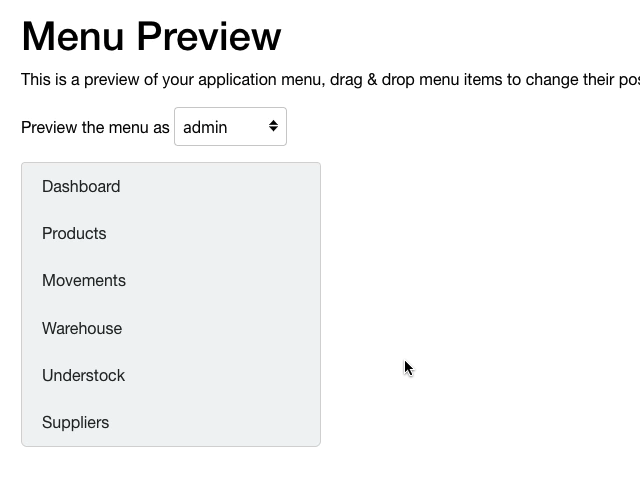
5. New permissions page
Enjoy a clearer, faster interface for managing permissions.
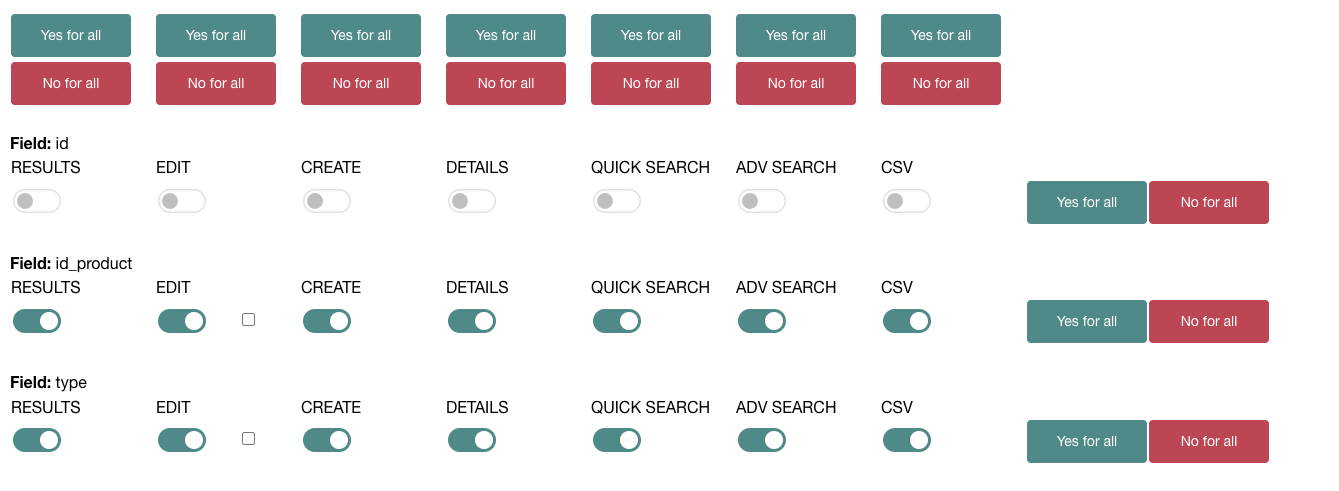
6. No-code conditional fields
Set rules to show or hide fields based on conditions without coding. For complex logic, classic PHP functions are still supported.

7. Richer Custom code API
We’ve added four new methods to enhance your custom code capabilities:
delete_record(): delete records
insert_record(): insert records
load_table_page(): load table-based pages, optionally showing a message
load_custom_page(): load custom pages, optionally sending additional input.
8. New installation option: AI-Powered App Creation
Describe your app in plain English and let AppifyText.ai (DaDaBIK's sister application) create it for you, then import the app into DaDaBIK seamlessly.
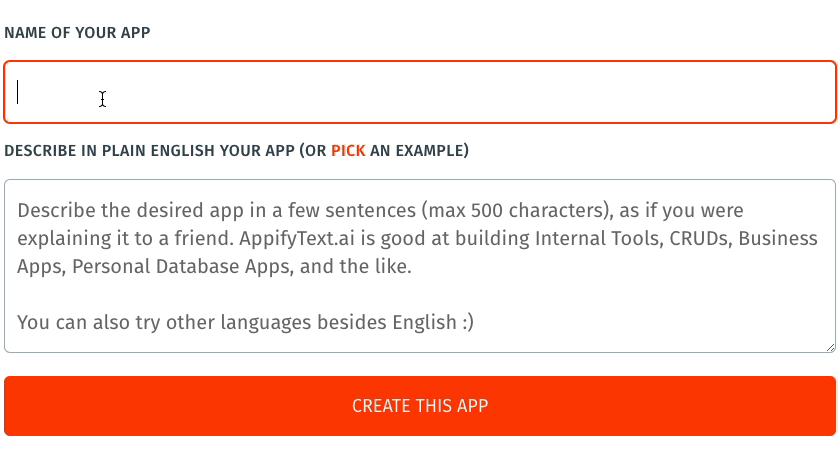
9. No more encryption popups
When you add a new user or change, as admin, the password for an existing user you no longer need to use the encryption popup window.
10. Custom confirmation messages for "save" and "insert as new" buttons
You can now set confirmation messages for standard form buttons.
Final Notes
DaDaBIK 12 also includes numerous bug fixes and improvements. For a detailed list of updates, please check our changelog.
As usual, If you already have a license, you can download your v. 12 copy from the upgrade page. Enterprise users interested in upgrading to Platinum, please reply to this email directly.
Happy low-coding!
Best,
--
Eugenio Tacchini
DaDaBIK Founder